What is Remind?
-
Remind is an enhanced communication tool designed to streamline school-to-home interactions. It provides a more comprehensive way for our district to stay connected with families, ensuring that parents receive important updates, messages, and alerts in a timely and organized manner.
How does it work?
-
First, a teacher adds his/her class, which generates a unique code. ... At that point, any student or parent who sends a text message to 81010 with the code will be "subscribed" to the teacher's class.
Remind accounts are automatically created for students using their student email accounts. The primary parent will be auto-enrolled in their student's classes.
When you register in Synergy, the primary parent's phone number is automatically added to the school group. If you're not added, you can easily join by using the school code below. Please note, if both parents wish to receive Remind communications, the parent who is not listed as the primary guardian will need to opt in separately.
School Codes
-
-
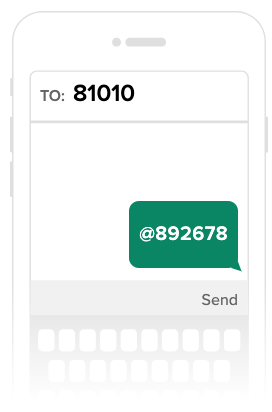 Agua Fria High School @aguafriahi
Agua Fria High School @aguafriahi
Canyon View High School @7aak2ee
Desert Edge High School @892678
Millennium High School @@mhsaz
Verrado High School @verradohigDistrict Communications @8cabhg
-
Frequenty Asked Questions for Parents
-
- How do I access my parent account?
- How do I merge my old and new Remind accounts?
- How do I join a Remind class? (4 Ways)
- How do I send a message?
- What do Remind texts look like?
- How do I change my notification preferences?
- How do I opt out of messages?
- How can I receive messages in another language?
- Preferred language translation FAQs
- How to I send translated messages as a teacher, parent, or student?
- Joining a class or school by texting 81010?
- How do I submit a request to join a class?
- I’m not receiving messages?
- Confirming your email or phone number
- I can’t link my phone number
- How do I reset my Remind password?
- How do I add a profile photo and edit my name?
- Frequently asked questions for parents
Why does my student's teacher want to use Remind 101?
-
Kids today are very busy and they communicate primarily by texting. The purpose is to provide students with timely reminders of assignments or upcoming quizzes/tests, as well as send them encouraging messages that hopefully motivate and uplift them. These messages travel one-way only, from the teacher to students and/or parents; you cannot respond to texts and there will not be an on-going conversation of any kind. It is very safe and hopefully very effective. Parents, I encourage you to sign up for these messages along with your child so that you can stay up to date with what is happening in our class!
Examples:
- Communicate information with parents and students safely
- Homework reminders
- Test reminders
- Field trip reminders
- Assignment information
- Schedule changes
- Project deadlines
- Today we learned . . .
- Extension activities
- Motivational messages
- Vocabulary / word lists
- Clubs / Afterschool activities
- Whatever you need to!
Getting Started with Remind
-
For parents and students:For parents and former students:
Click here to opt-out of Remind messagesFor parents and students:
Click here to change Remind notifications




